
Introduction to Ajax in Web Development
Ajax, which stands for Asynchronous JavaScript and XML, has revolutionized the way web applications interact with servers. It enables web pages to update content dynamically and asynchronously, meaning that parts of a page can refresh without requiring a full page reload. This technology has been a game-changer in creating fast, responsive, and interactive user experiences on the web. By leveraging Ajax techniques, developers can significantly enhance the performance and usability of web projects, making it a vital tool in today’s frontend development toolkit.
Understanding Ajax

Exploring the world of Ajax uncovers a fascinating landscape in the realm of web development, one that significantly enhances user experiences and optimizes web application performance. Delving into what Ajax is, its historical roots, and the myriad benefits it brings to the table, offers a comprehensive insight into why it’s a beloved technology among developers.
What is Ajax?
Ajax, which stands for Asynchronous JavaScript and XML, is a web development technique that allows web pages to communicate with a server asynchronously, without requiring a page reload. This means that it’s possible to update parts of a web page, based on user actions or other triggers, without having to refresh the entire page. This leads to a smoother, more dynamic user experience, where data can be loaded and displayed on the page as needed. Ajax leverages a combination of HTML and CSS to mark up and style information, while JavaScript is used to dynamically display and interact with the information presented.
History of Ajax
Ajax has a rich history that has significantly shaped its evolution as a pivotal web development technology. Although the term “Ajax” was coined in 2005 by Jesse James Garrett, the technology’s components have been around since the late 1990s. Microsoft first implemented the XMLHttpRequest object in Internet Explorer 5 as an ActiveX object, which laid the groundwork for what would become Ajax. This new approach allowed for the creation of more dynamic and responsive web applications, a stark contrast to the static pages that were predominant at the time. Over the years, Ajax has become standardized and supported across all major browsers, propelling it into a cornerstone technology for modern web development.
Benefits of using Ajax
Ajax boasts a plethora of benefits that make it a game-changer in creating interactive and responsive web applications. Some of the key advantages include:
– Enhanced User Experience: Ajax enables the updating of webpage content asynchronously, which means a seamless user experience without the traditional page reloads. This fluid interaction keeps users engaged and reduces bounce rates.
– Reduced Server Load and Bandwidth: Since only essential data is sent to and from the server, it reduces the load on the server and saves bandwidth, making for a more efficient and cost-effective web application.
– Improved Website Speed: Ajax requests are generally quicker than complete page reloads, leading to faster page loading times and a smoother performance overall.
– Increased Development Productivity: By separating the data fetching logic from the presentation layer, developers can work more efficiently, resulting in quicker development cycles and more maintainable code.
Implementing Ajax in Web Development
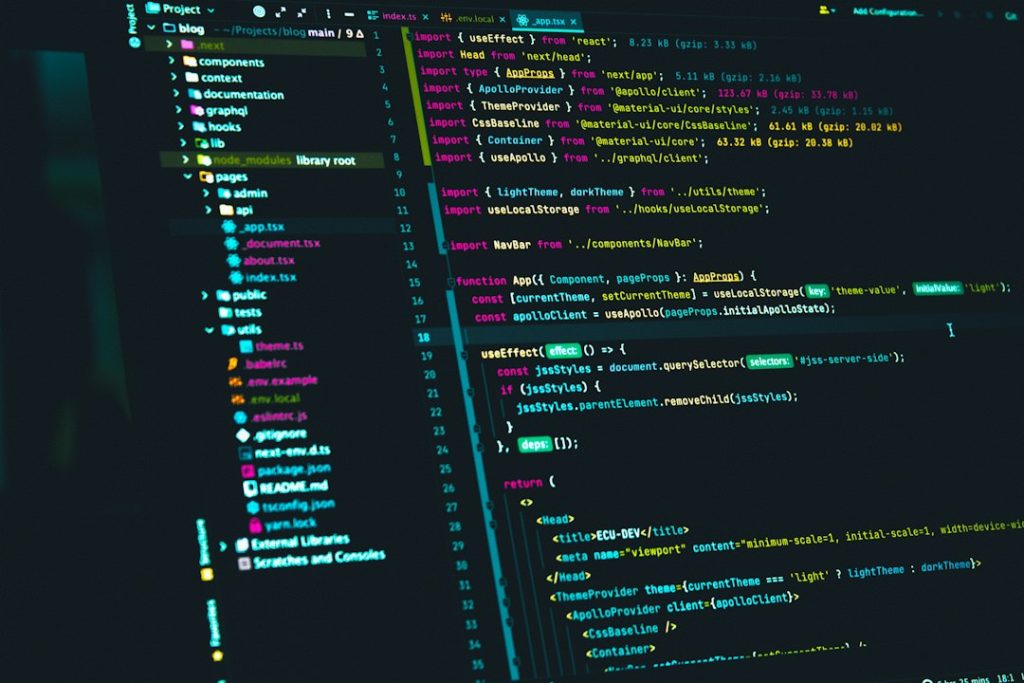
Integrating Ajax into web development projects opens up a world of possibilities for creating highly interactive and responsive applications. Understanding the inner workings of Ajax, its common use cases, and the steps to integrate it into your web projects, can pave the way for leveraging its full potential.
How does Ajax work?
At its core, Ajax works by sending asynchronous requests from a web page to a server, allowing the page to retrieve small chunks of data from the server without reloading the entire page. This process involves several key steps:
1. An event on the web page triggers the Ajax call. This could be a user action like clicking a button or an automatic update.
2. JavaScript creates an XMLHttpRequest object and sends a request to the web server for data.
3. The server processes the request, retrieves the required data, and sends it back to the web page.
4. The JavaScript then receives the response from the server and uses it to update the content of the web page without a full reload.
By decoupling data retrieval from page rendering, Ajax allows for dynamic content updates, leading to a smoother and more interactive user experience.
Common use cases for Ajax
Ajax has a wide range of applications in web development, making it a versatile tool in a developer’s arsenal. Some common use cases include:
– Form Validation: Ajax can validate form input in real-time, providing immediate feedback to users without the need to submit the form.
– Autocomplete: Features like search suggestions or autocomplete fields can be implemented using Ajax to provide instant suggestions as the user types.
– Data Refresh: Web applications like social media feeds, stock tickers, or news sites often use Ajax to refresh content dynamically, providing the latest information without manual page reloads.
– Infinite Scrolling: Websites that load more content as the user scrolls, such as long social media timelines or search results, often use Ajax to load content seamlessly.
Steps to integrate Ajax in your web projects
Incorporating Ajax into your web development projects can dramatically improve the user experience and responsiveness of your applications. Here are the steps to effectively integrate Ajax:
- Identify the Need for Ajax: Determine the areas of your web application that could benefit from dynamic content updates or real-time interactions to enhance the user experience.
2. Create the XMLHttpRequest Object: Use JavaScript to create an instance of the XMLHttpRequest object, which is central to making Ajax requests.
3. Open a Connection: Use the open method of the XMLHttpRequest object to establish a connection with the server, specifying the type of request (GET or POST) and the URL. - Send the Request: After setting up any necessary headers, send the request to the server with the send method of the XMLHttpRequest object.
5. Handle the Server Response: Use an event listener to handle the response once it’s returned by the server. This involves checking the status of the response and updating the web page content accordingly based on the data received.
6. Test and Debug: Thoroughly test the Ajax functionality across different browsers and devices to ensure compatibility and diagnose any issues that arise for a seamless user experience.
By following these steps, you can tap into the power of Ajax, propelling your web development projects to new heights of interactivity and performance. Whether enhancing form inputs, implementing real-time updates, or creating more engaging user interfaces, Ajax stands as a robust tool in the modern web developer’s toolkit.
Best Practices for Ajax Development
In the ever-evolving landscape of web development, Ajax stands out as a beacon of innovation, allowing websites to communicate with servers asynchronously. This characteristic has monumentally shifted the way web applications are built, yielding more dynamic and responsive user experiences. To leverage Ajax effectively, adhering to certain best practices can significantly enhance the performance, security, and reliability of web applications.
Optimizing Ajax performance
Achieving optimal performance with Ajax begins with the wise use of requests. It’s vital to minimize the number of Ajax calls to reduce server load and ensure faster page loads for users. Strategies such as combining multiple requests into a single call and using caching wisely can make a considerable difference. Additionally, employing lazy loading — loading content only when it’s needed — can greatly improve the responsiveness and speed of your application.
Another key aspect is choosing the right format for data transmission. JSON, being lightweight, is generally preferred over XML for most applications due to its faster parsing times and reduced bandwidth usage. However, the choice ultimately depends on the specific requirements and context of your project.
Handling errors in Ajax requests
Effective error handling is paramount in Ajax to enhance usability and inform users proactively about any issues that may arise during their interaction with your application. Gracefully handling errors such as server downtimes, broken links, or unauthorized access attempts can significantly improve user experience.
Developers should implement robust error-handling mechanisms that catch and manage different types of errors gracefully. For instance, providing user-friendly messages that explain the issue and possible actions users can take, rather than displaying cryptic error codes, can make a world of difference. Additionally, logging errors systematically for further analysis can aid in identifying recurring issues and improving future releases.
Security considerations when using Ajax
While Ajax can dramatically enhance user experience, it also introduces specific security considerations that developers must address. Cross-site scripting (XSS) and cross-site request forgery (CSRF) are two common security threats that Ajax applications can be vulnerable to.
To mitigate these risks, proper input validation and output encoding are crucial. Implementing Content Security Policy (CSP) and other web security headers can also offer an additional layer of protection. Furthermore, ensuring that all data transmitted between the client and server is encrypted using HTTPS is non-negotiable for securing Ajax requests.
Advanced Techniques with Ajax

Beyond the fundamental usage of Ajax in web development, several advanced techniques and practices can elevate the performance and functionality of web applications. These techniques pave the way for more sophisticated and feature-rich applications, setting new standards in user experience.
Using Ajax with JSON and XML
The choice between JSON and XML for data interchange in Ajax applications often boils down to the specific needs and context of the project. JSON, with its lightweight format and easy-to-use structure, is generally preferred for most web applications due to its fast parsing and reduced bandwidth consumption. Its simplicity and straightforward approach in representing data make it highly compatible with the dynamic nature of Ajax-based applications.
On the other hand, XML offers structured data interchange with a high degree of flexibility, making it suitable for complex applications that require detailed data representation. Despite being more verbose and slower to parse compared to JSON, XML’s extensive support for namespaces, attributes, and stricter document structure can be indispensable in certain scenarios.
Cross-origin resource sharing (CORS) with Ajax
Cross-origin resource sharing (CORS) is a critical concept in web development that allows or restricts web applications from making requests to a domain other than the one from which the application was loaded. This security measure is important to prevent malicious websites from accessing sensitive information.
In the context of Ajax, dealing with CORS is essential when making requests to APIs or services hosted on different domains. To enable CORS, server-side configuration is required to include specific HTTP headers that allow requests from trusted domains. This setup ensures that Ajax calls made to external services are secure and respect the cross-origin policies, facilitating a seamless integration of third-party services and APIs into web applications.
Integrating Ajax with popular frontend frameworks
The integration of Ajax with popular frontend frameworks such as Angular, React, and Vue.js has been a game-changer in web development. These frameworks come with built-in support for Ajax, simplifying the process of creating complex, dynamic web applications that communicate with servers asynchronously.
For instance, Angular provides the HttpClient module, which offers a powerful way to make HTTP requests and handle responses. React enthusiasts often turn to libraries like Axios or the Fetch API to accomplish similar tasks, appreciating the flexibility and simplicity they offer. Vue.js, with its reactive data-binding capabilities, pairs beautifully with Ajax for fetching, posting, and binding data seamlessly.
Integrating Ajax with these frameworks not only streamlines development processes but also opens up vast possibilities for creating interactive, data-driven web applications. The synergy between Ajax and these frameworks allows developers to craft rich user interfaces that are both highly responsive and engaging, significantly enhancing the overall user experience.
In summary, Ajax in web development is not just a tool but a paradigm that continues to shape the future of web applications. By adhering to best practices, developers can optimize performance, ensure secure data handling, and create more resilient and user-friendly applications. Meanwhile, exploring advanced techniques and integrating Ajax with frontend frameworks empowers developers to push the boundaries of what’s possible, delivering captivating experiences that truly stand out in the digital landscape. Embracing these practices and techniques with an appreciative mindset towards continuous learning and improvement is key for any developer looking to excel in the realm of modern web development.
Conclusion
In conclusion, Ajax has firmly established itself as a cornerstone of modern web development. Its ability to update web pages asynchronously has transformed the way developers think about loading content, enhancing user experiences across the board. By embracing Ajax, developers can create seamless, dynamic, and highly interactive web applications. Remember, success in implementing Ajax comes from practice, understanding user needs, and constantly seeking to improve the performance and responsiveness of your projects. Dive in, experiment, and watch your web applications come to life with incredible functionality.

Hello! Someone in my Myspace group shared this site with us so I came to give
it a look. I’m definitely loving the information. I’m
bookmarking and will be tweeting this to my followers!
Great blog and brilliant design.
Thankyou so much for the appreciation means a lot!!
Thank you for putting together such a well-structured and engaging article.ダッチワイフIt has made a significant difference in how I perceive and understand [specific topic].
Glad you like it!
My brother recommended I might like this blog. He was entirely right.
This post truly made my day. You cann’t imagine simply how much time I had spent for this
information! Thanks!
Thanks, glad you like it!
I was able to find good info from your blog articles.
Glad that you like it!
I think this is among the most important information for me.
And i am glad reading your article. But wanna remark on some general things,
The web site style is ideal, the articles is really nice : D.
Good job, cheers
Glad you like it!
It’s amazing designed for me to have a site, which is helpful in support
of my experience. thanks admin
Glad you like it & it is helpful for you!