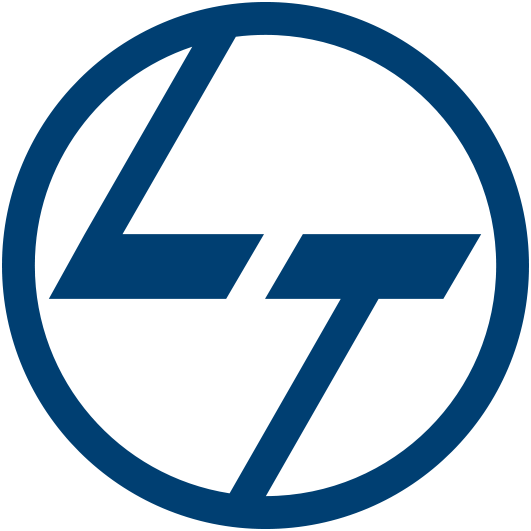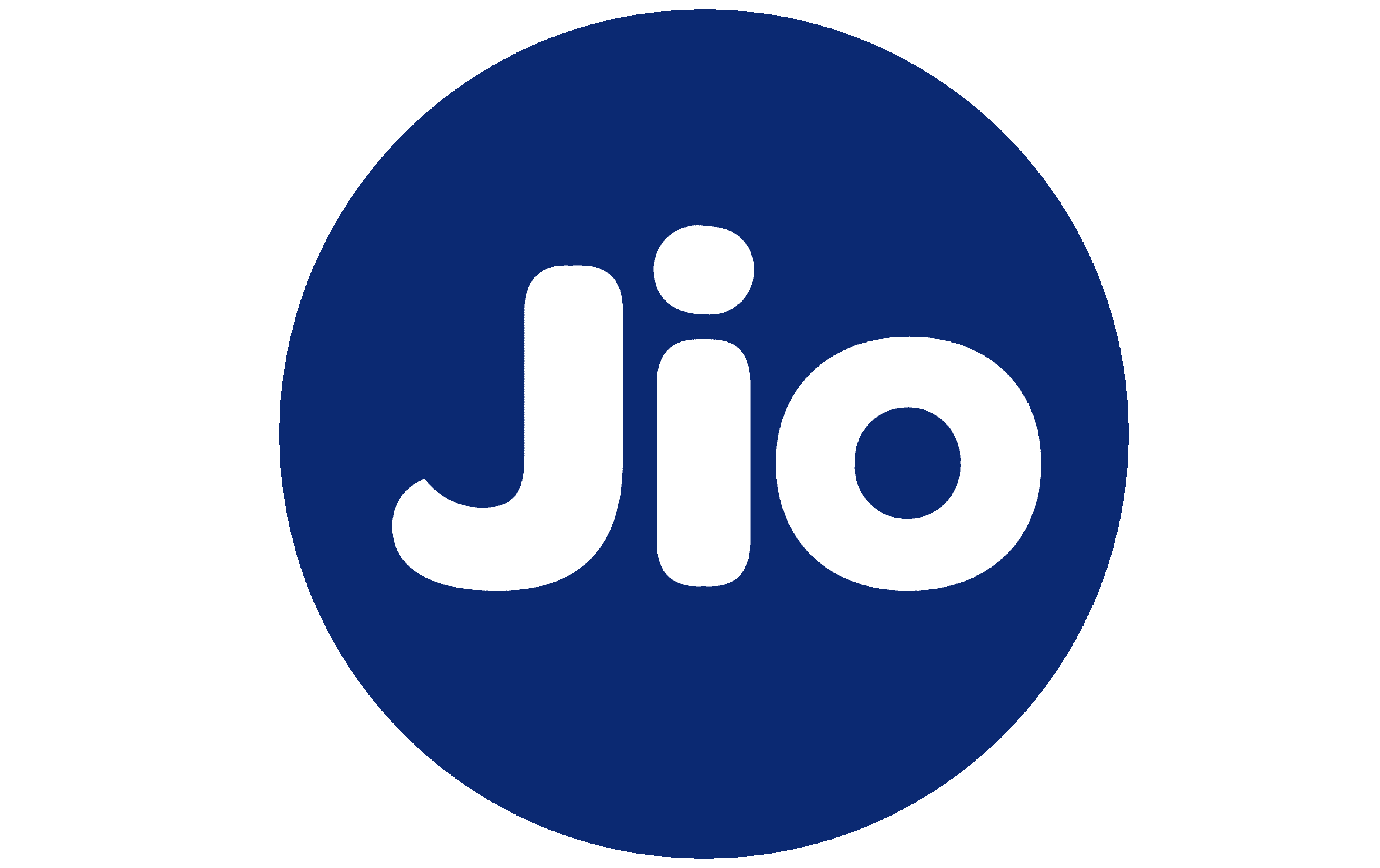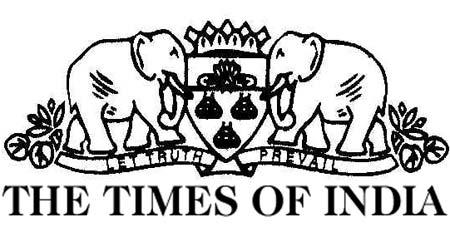About the course
Forge a path to success
with our programs
Dive into digital productivity tools with our comprehensive CDLA program! Master MS Word, Excel, PowerPoint, and Outlook for enhanced efficiency.
Explore essential digital tools and elevate your productivity! Our hands-on courses offer expert guidance to help you become proficient in MS Office.